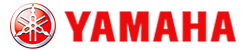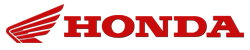First Flash
File Preparation:
Open the file you wish to start with.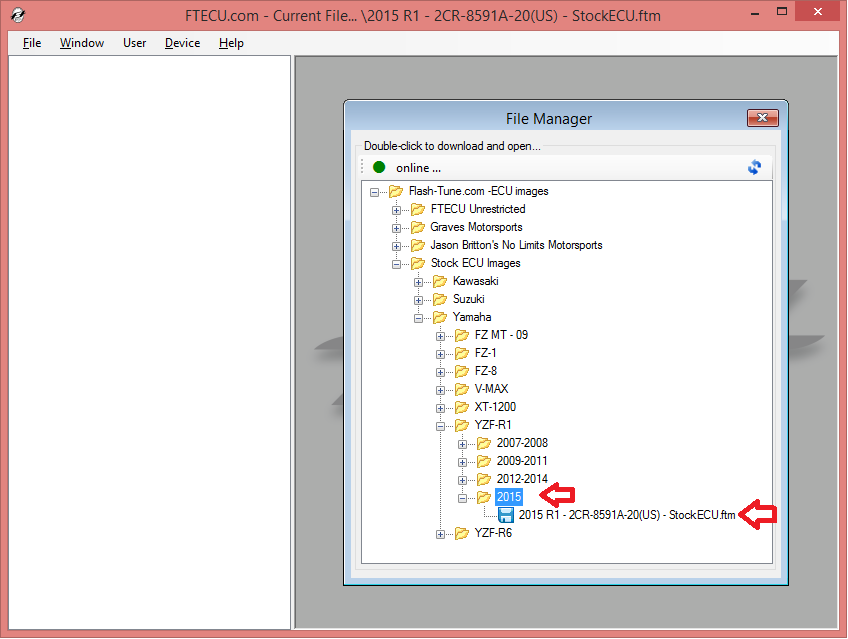 Make any desired changes to this file.
Make any desired changes to this file.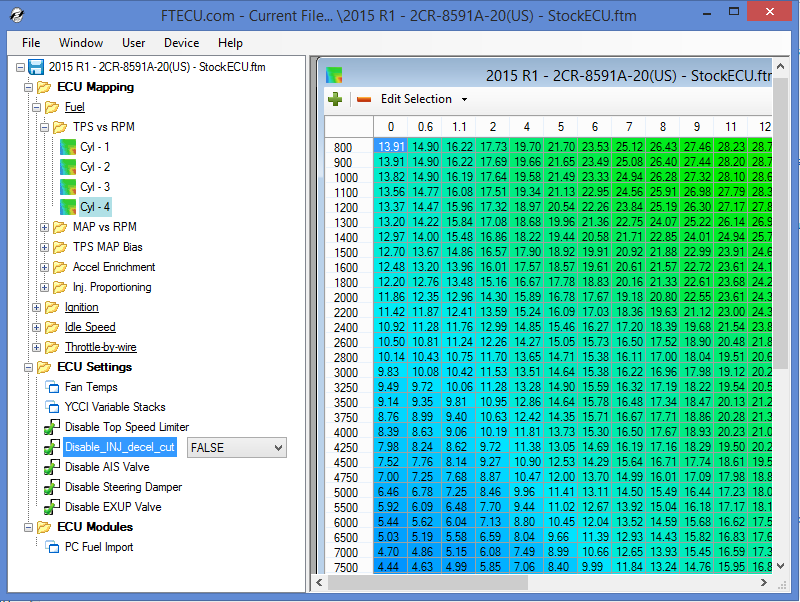
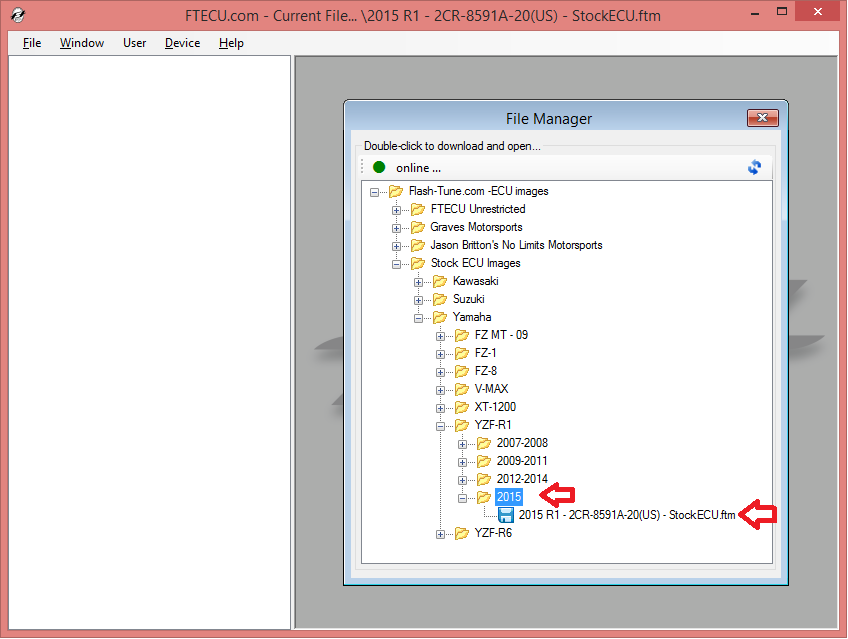 Make any desired changes to this file.
Make any desired changes to this file.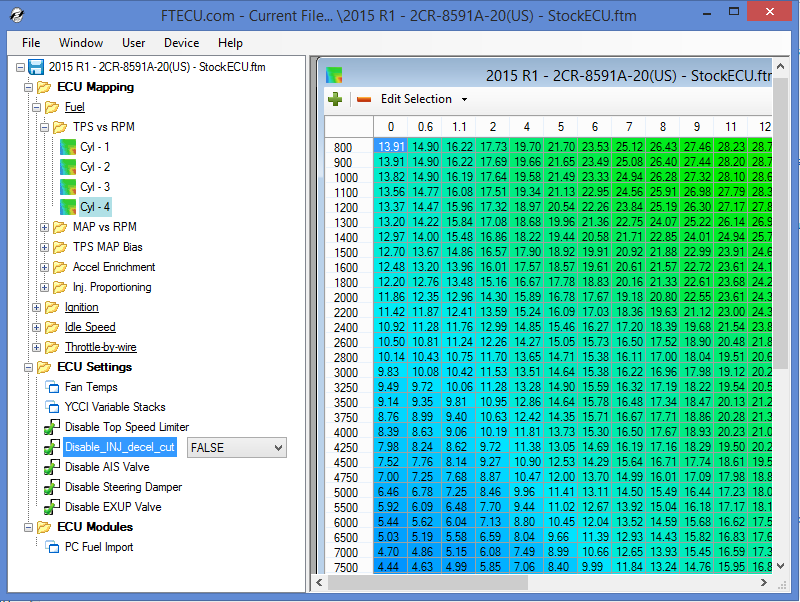
Starting the Process:
Open the Flashing Dialog Device->Write ECU.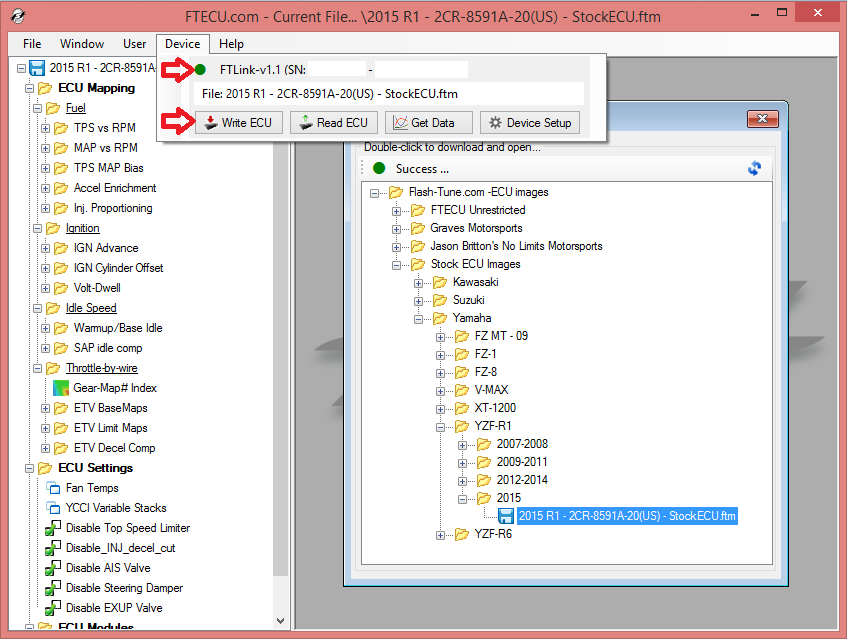 Click `Write ECU` in the Flashing Dialog.
Click `Write ECU` in the Flashing Dialog.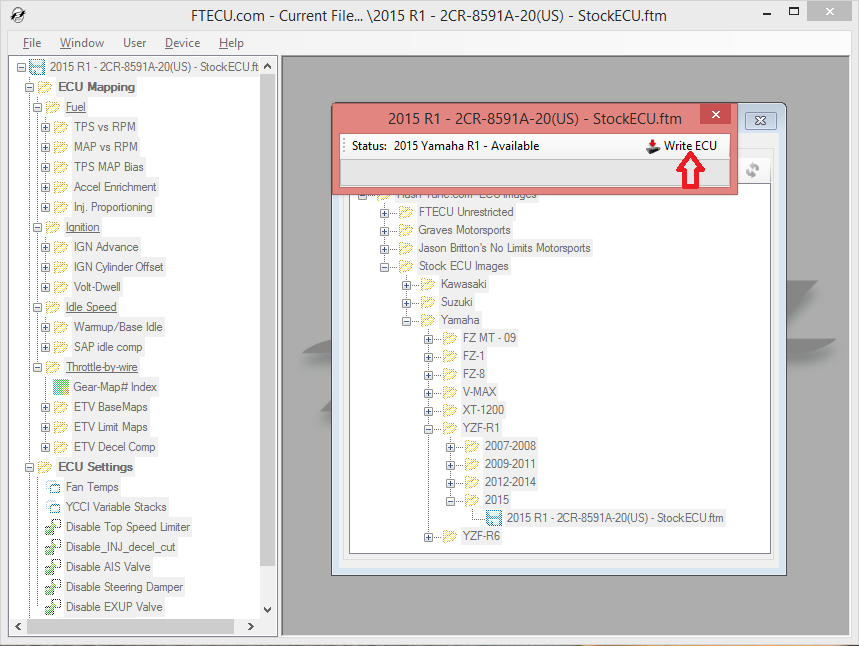
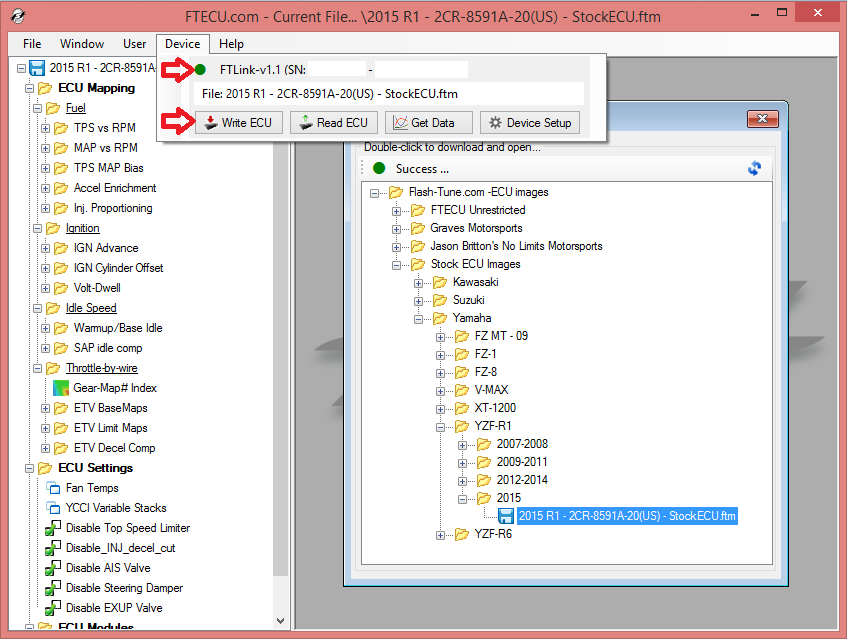 Click `Write ECU` in the Flashing Dialog.
Click `Write ECU` in the Flashing Dialog.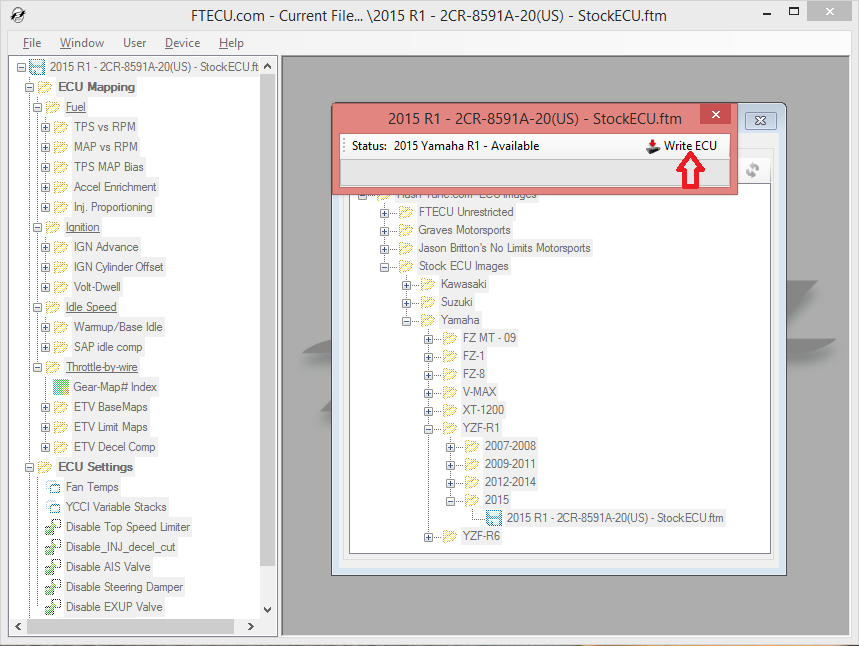
Follow on screen dialogs:
You may be asked to disconnect and re-connect again.You will need to allow marrying your license to the ECU.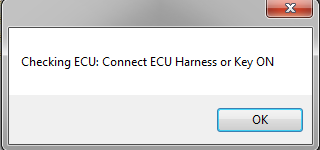
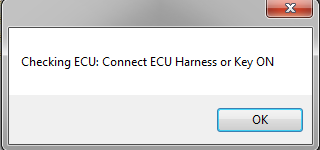
Writing to ECU:
Full Writing (First write or Recovery) takes ups to 6 minutes.Fast Writing (Update Flashes) usually write in seconds.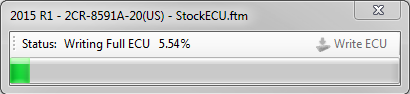 You may disconnect after write is complete.
You may disconnect after write is complete.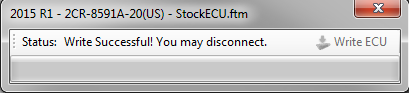
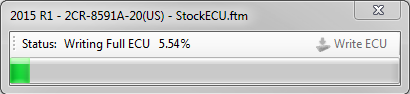 You may disconnect after write is complete.
You may disconnect after write is complete.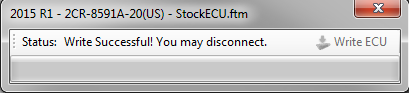



 English
English Arabic
Arabic Chinese
Chinese Dutch
Dutch Finnish
Finnish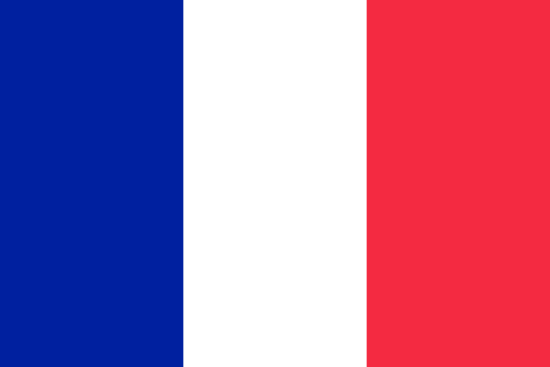 French
French German
German Hebrew
Hebrew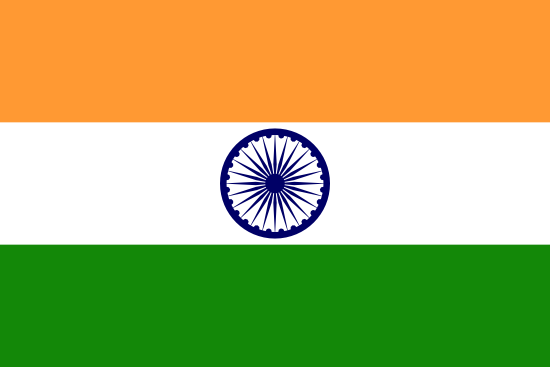 Hindi
Hindi Italian
Italian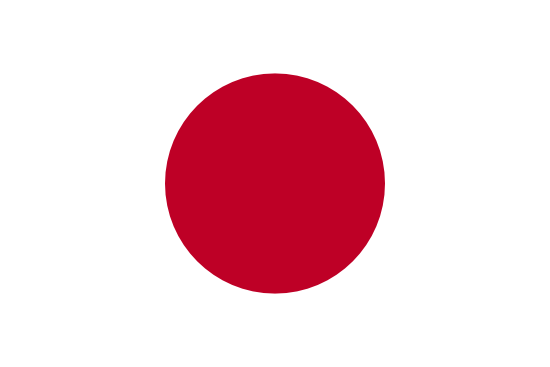 Japanese
Japanese Korean
Korean Polish
Polish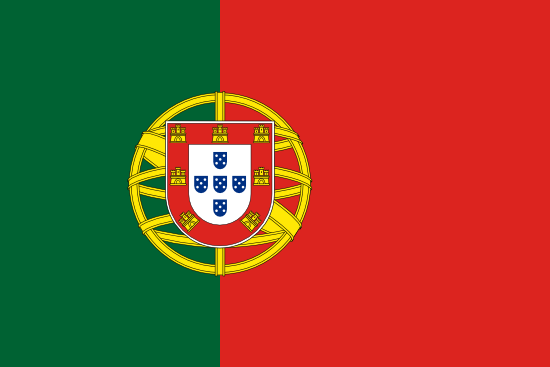 Portuguese
Portuguese Russian
Russian Spanish
Spanish Swedish
Swedish